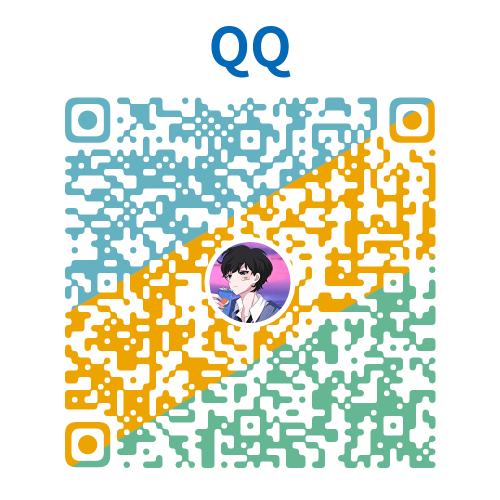sweetalert 中文文档 - 配置
text
类型: string
默认值: "" (空字符串)
描述:
弹窗的文本内容。可以作为配置项在text键下添加(如下例所示),或者作为swal函数的第一个且唯一的参数(例如swal("Hello world!")),或者作为第二个参数,如果你有多个字符串参数(例如swal("A title", "Hello world!"))。
示例:
javascript
swal({ text: 'Hello world!' })title
类型: string
默认值: "" (空字符串)
描述:
弹窗的标题。可以作为配置项在title键下添加(如下例所示),或者作为swal函数的第一个字符串参数——只要它不是唯一的一个——(例如swal("Here's a title!", "Here's some text"))。
示例:
javascript
swal({ title: "Here's a title!" })icon
类型: string
默认值: "" (空字符串)
描述:
弹窗的图标。SweetAlert2内置了4个图标:
"warning""error""success""info"
可以作为配置项在icon键下添加,或者作为swal函数的第三个字符串参数(例如swal("Title", "Text", "success"))。
示例:
javascript
swal({ icon: 'success' })button
类型: string|boolean|ButtonOptions
默认值:
javascript
{ text: "OK", value: true, visible: true, className: "", closeModal: true }描述:
默认显示的确认按钮。你可以通过将button设置为字符串来更改其文本,或者通过传递一个ButtonOptions对象来调整更多设置。设置为false可以隐藏按钮。
示例:
javascript
swal({ button: 'Coolio' })buttons
类型: boolean|string[]|ButtonOptions[]|ButtonList
默认值:
javascript
{ cancel: { text: "Cancel", value: null, visible: false, className: "", closeModal: true }, confirm: { text: "OK", value: true, visible: true, className: "", closeModal: true }}描述:
指定确切的按钮数量及其行为。如果你使用数组,你可以将元素设置为字符串(仅设置文本),ButtonOptions列表,或两者的组合。你也可以将其中一个元素设置为true以简单地获得默认选项。
如果你想拥有超过预定义的取消和确认按钮,你需要指定一个ButtonList对象,其键(按钮的命名空间)指向ButtonOptions。
你也可以指定false以隐藏所有按钮(与button选项的行为相同)。
示例:
javascript
swal({ buttons: ['Stop', 'Do it!'] })content
类型: Node|string
默认值: null
描述:
用于自定义内容,不仅限于文本和图标。
示例:
javascript
swal({ content: 'input' })className
类型: string
默认值: "" (空字符串)
描述:
为SweetAlert2弹窗添加自定义类。这在更改外观时非常有用。
示例:
javascript
swal('Hello world!', { className: 'red-bg' })closeOnClickOutside
类型: boolean
默认值: true
描述:
决定用户是否可以通过点击弹窗外部来关闭弹窗。
示例:
javascript
swal({ closeOnClickOutside: false })closeOnEsc
类型: boolean
默认值: true
描述:
决定用户是否可以通过按下ESC键来关闭弹窗。
示例:
javascript
swal({ closeOnEsc: false })dangerMode
类型: boolean
默认值: false
描述:
如果设置为true,确认按钮将变为红色,并且默认焦点将设置在取消按钮上。这在显示警告弹窗时非常有用,其中确认操作是危险的(例如删除项目)。
示例:
javascript
swal('Are you sure?', { dangerMode: true, buttons: true })timer
类型: number
默认值: null
描述:
在一定时间(以毫秒为单位)后关闭弹窗。与buttons: false结合使用非常有用。
示例:
javascript
swal('This modal will disappear soon!', { buttons: false, timer: 3000 })