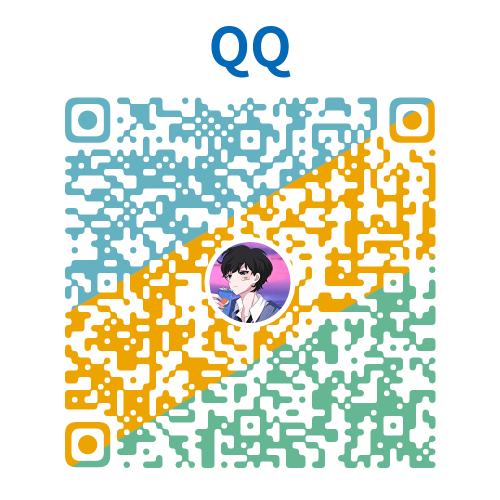Zsh 配置
zsh 相关配置和好用的插件、主题
oh-my-zsh
用于自定义 zsh 的配置
- 主题配置
- 插件安装
安装
sh
sh -c "$(curl -fsSL https://raw.githubusercontent.com/ohmyzsh/ohmyzsh/master/tools/install.sh)"
# OR 国内镜像
sh -c "$(curl -fsSL https://gitee.com/mirrors/oh-my-zsh/raw/master/tools/install.sh)"更新
sh
omz updatezsh 插件
autojump
用于常用目录间的快速跳转(通过维护命令行中最常用的目录的数据库来工作)
安装
sh
# 推荐
brew install autojump
# OR
git clone --depth=1 git://github.com/joelthelion/autojump.git
cd autojump
./install.py or ./uninstall.pyz
和 autojump 功能一致,是 oh-my-zsh 内置插件
sh
# 在 ~/.zshrc 中配置
plugins=(其他插件 z)
# 使配置生效
source ~/.zshrcfast-syntax-highlighting
终端语法高亮显示
安装
sh
# clone
git clone --depth=1 https://github.com/zdharma-continuum/fast-syntax-highlighting.git ${ZSH_CUSTOM:-$HOME/.oh-my-zsh/custom}/plugins/fast-syntax-highlighting
# 在 ~/.zshrc 中配置(在 plugins 的最后面加上 fast-syntax-highlighting)
plugins=(其他插件 fast-syntax-highlighting)
# 使配置生效
source ~/.zshrczsh-autosuggestions
根据您的历史记录和完成情况建议您键入的命令
安装
sh
# clone
git clone --depth=1 git://github.com/zsh-users/zsh-autosuggestions $ZSH_CUSTOM/plugins/zsh-autosuggestions
# 在 ~/.zshrc 中配置
plugins=(其他插件 zsh-autosuggestions)
# 使配置生效
source ~/.zshrczsh 主题
powerlevel10k
安装
sh
git clone --depth=1 https://github.com/romkatv/powerlevel10k.git ${ZSH_CUSTOM:-$HOME/.oh-my-zsh/custom}/themes/powerlevel10k
# 在 ~/.zshrc 中配置
ZSH_THEME="powerlevel10k/powerlevel10k"
# 使配置生效
source ~/.zshrc配置
使用 iTerm2 可自动安装所需字体
sh
p10k configure修复 vscode 终端图标乱码,修改 terminal.integrated.fontFamily 为 "MesloLGS NF"
json
"terminal.integrated.fontFamily": "MesloLGS NF",更新
sh
git -C ${ZSH_CUSTOM:-$HOME/.oh-my-zsh/custom}/themes/powerlevel10k pull查看当前配置使用的图标
sh
get_icon_names自定义配置
sh
# 打开 p10k 配置文件
code ~/.p10k.zsh
# 修改 POWERLEVEL9K_LEFT_PROMPT_ELEMENTS 和 POWERLEVEL9K_RIGHT_PROMPT_ELEMENTS 的配置
# 比如显示当前使用的 node 版本
# 使配置生效
source ~/.zshrc常用配置
zsh
# 主题
ZSH_THEME="powerlevel10k/powerlevel10k"
# 历史命令显示时间
HIST_STAMPS="yyyy-mm-dd"
# 插件配置
plugins=(git autojump vscode brew node npm yarn web-search zsh-autosuggestions fast-syntax-highlighting)
# 常用别名
alias p="pnpm"
alias pnpx="pnpm dlx"
alias d="yarn dev"
alias s="yarn start"
alias b="yarn build"
alias t="yarn test"
alias glogp="git log --pretty='%C(yellow)%h%C(reset) %ad %C(green)%s%C(reset) %C(red)%d%C(reset) %C(bold blue)[%an]%C(reset)'"
alias cat="bat"
# 代理相关
proxy() {
http="http://127.0.0.1:1087"
socks5="socks5://127.0.0.1:1086"
# 只代理 http 请求
export http_proxy=$http
export HTTP_PROXY=$http
# 只代理 https 请求
export https_proxy=$http
export HTTPS_PROXY=$http
# 代理所有请求
export all_proxy=$socks5
export ALL_PROXY=$socks5
echo "\033[32m已开启终端代理\033[0m"
}
unproxy() {
unset http_proxy HTTP_PROXY https_proxy HTTPS_PROXY all_proxy ALL_PROXY
echo "\033[32m已关闭终端代理\033[0m"
}
# 修改 github 用户名和邮箱地址(防止造成用公司信息提交到 github 的尴尬)
if [[ -d .git ]]; then
githubName="" # github 用户名
githubEmail="" # github 邮箱地址
url=$(git remote get-url origin)
localName=$(git config user.name)
localEmail=$(git config user.email)
# 只判断 github 仓库,根据需要修改(判断字符建议写长点)
if [[ $url =~ "github.com/maomao1996" ]]; then
# 提示当前为 github 项目(不需要就注释)
echo -e "\033[34m当前为 github 项目\033[0m"
if [[ $githubName && $githubName != $localName ]]; then
$(git config user.name "$githubName")
echo -e "已将当前仓库的 name 从\033[33m $localName \033[0m修改为\033[32m $githubName \033[0m"
fi
if [[ $githubEmail && $githubEmail != $localEmail ]]; then
$(git config user.email "$githubEmail")
echo -e "已将当前仓库的 email 从\033[33m $localEmail \033[0m修改为\033[32m $githubEmail \033[0m"
fi
fi
fi代理相关说明
同时设置大小写的环境变量来保证兼容性(因为有的应用读取的是大写的环境变量,而有的应用读取的是小写的环境变量)