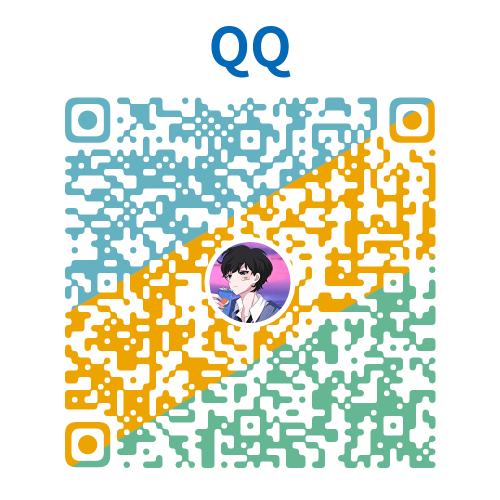NextJS中文文档 - TrailingSlash
默认情况下,Next.js 会将带有尾部斜杠的 URL 重定向到不带尾部斜杠的对应 URL。例如,/about/ 将重定向到 /about。你可以配置此行为以相反的方式运行,即将不带尾部斜杠的 URL 重定向到带有尾部斜杠的对应 URL。
打开 next.config.js 并添加 trailingSlash 配置:
js
module.exports = {
trailingSlash: true,
}1
2
3
2
3
设置此选项后,像 /about 这样的 URL 将重定向到 /about/。
当使用 trailingSlash: true 时,某些 URL 是例外的,不会附加尾部斜杠:
- 静态文件 URL,如带有扩展名的文件。
.well-known/下的任何路径。
例如,以下 URL 将保持不变:/file.txt、images/photos/picture.png 和 .well-known/subfolder/config.json。
当与 [output: "export"] 配置一起使用时,/about 页面将输出 /about/index.html(而不是默认的 /about.html)。
版本历史/nextjs-cn/
| 版本 | 变更 |
|---|---|
v9.5.0 | 添加了 trailingSlash。 |