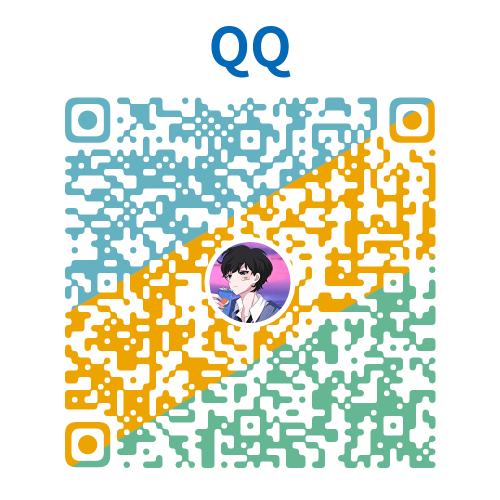NextJS中文文档 - Not Found
not-found 文件用于在路由中找不到内容或使用 notFound 函数时渲染 UI。该文件应该导出一个返回 React JSX 的默认 React 组件。
tsx
import Link from 'next/link'
export default function NotFound() {
return (
<div>
<h2>找不到页面</h2>
<p>无法找到请求的资源</p>
<Link href="/">返回主页</Link>
</div>
)
}jsx
import Link from 'next/link'
export default function NotFound() {
return (
<div>
<h2>找不到页面</h2>
<p>无法找到请求的资源</p>
<Link href="/">返回主页</Link>
</div>
)
}须知:
not-found.js不接受任何参数,返回的 UI 组件不会携带任何属性。
参考
notFound 函数
除了创建专门的 not-found 文件外,你还可以使用 notFound 函数触发 not-found 文件。调用 notFound() 会抛出一个错误,并终止路由段的渲染。然后,将显示最近的 not-found.js 文件。
示例
文件结构
当渲染 not-found.js 文件时,它将完全替换该路由段下的所有内容。例如,在 app/dashboard 中,如果使用 notFound(),那么 not-found.js 文件将替代 layout.js 和 page.js。
然而,任何父段 layout.js 文件在 app 路径内都会继续渲染。这样就可以在 not-found.js 文件中保留其他导航和 UI 元素。
jsx
export default function TeamNotFound() {
return <h1>未找到团队</h1>
}jsx
export default function TeamLayout({ children }) {
return (
<div>
<h1>仪表板布局</h1>
{children}
</div>
)
}jsx
import { notFound } from 'next/navigation'
export default function TeamPage({ params }) {
if (params.team === 'team-not-found') {
notFound()
}
return <h1>仪表板页面</h1>
}版本历史
| 版本 | 变更 |
|---|---|
v13.0.0 | 引入 not-found。 |