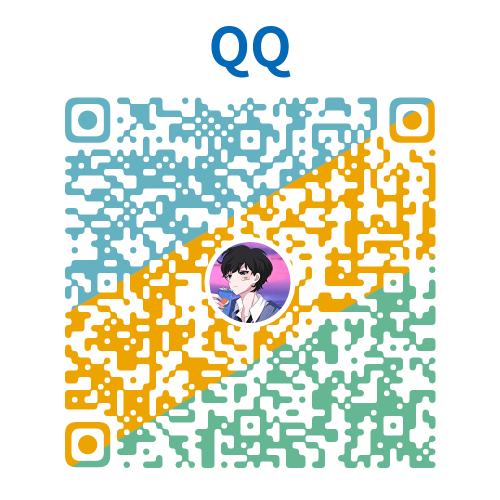NextJS中文文档 - Use Pathname
usePathname 是一个客户端组件钩子,让你可以读取当前 URL 的路径名。
tsx
'use client'
import { usePathname } from 'next/navigation'
export default function ExampleClientComponent() {
const pathname = usePathname()
return <p>Current pathname: {pathname}</p>
}jsx
'use client'
import { usePathname } from 'next/navigation'
export default function ExampleClientComponent() {
const pathname = usePathname()
return <p>Current pathname: {pathname}</p>
}usePathname 有意要求使用客户端组件。重要的是要注意,客户端组件并不是一种优化上的妥协。它们是服务器组件架构的重要组成部分。
例如,在初始页面加载时,带有 usePathname 的客户端组件将被渲染成 HTML。在导航到新路由时,不需要重新获取此组件。相反,组件只被下载一次(在客户端 JavaScript 包中),并根据当前状态重新渲染。
须知:
- 不支持从服务器组件读取当前 URL。这种设计是有意为之的,目的是支持布局状态在页面导航过程中得到保存。
- 兼容性模式:
- 当渲染回退路由时,或者当
pages目录页面被 Next.js 自动静态优化且路由器未准备好时,usePathname可能返回null。- 当在
next.config或Middleware中使用带有重写的usePathname时,必须同时使用useState和useEffect以避免水合不匹配错误。- 如果 Next.js 检测到你的项目中同时存在
app和pages目录,它将自动更新你的类型。
参数
tsx
const pathname = usePathname()usePathname 不接受任何参数。
返回值
usePathname 返回当前 URL 路径名的字符串。例如:
| URL | 返回值 |
|---|---|
/ | '/' |
/dashboard | '/dashboard' |
/dashboard?v=2 | '/dashboard' |
/blog/hello-world | '/blog/hello-world' |
示例
响应路由变化执行操作
tsx
'use client'
import { usePathname, useSearchParams } from 'next/navigation'
function ExampleClientComponent() {
const pathname = usePathname()
const searchParams = useSearchParams()
useEffect(() => {
// 在这里执行操作...
}, [pathname, searchParams])
}jsx
'use client'
import { usePathname, useSearchParams } from 'next/navigation'
function ExampleClientComponent() {
const pathname = usePathname()
const searchParams = useSearchParams()
useEffect(() => {
// 在这里执行操作...
}, [pathname, searchParams])
}| 版本 | 变更 |
|---|---|
v13.0.0 | 引入 usePathname。 |