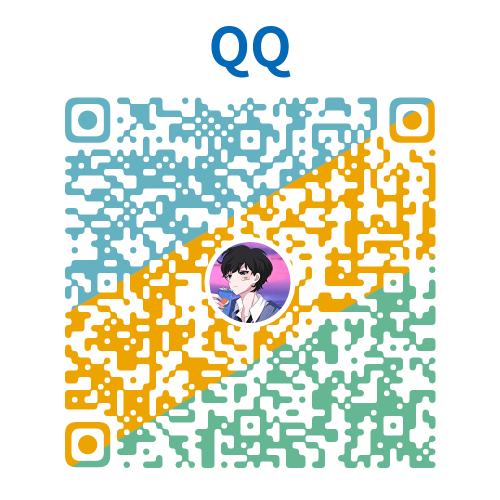GSAP中文文档 - gsap.registerEffect()
gsap.registerEffect()
注册效果后,您可以直接在 gsap.effects 对象上访问它,如下所示:
js
//assumes that an effect named "explode" has already been registered
gsap.effects.explode('.box', {
direction: 'up', // reference any properties that the author decides - in this case "direction"
duration: 3,
})或者,如果您在注册效果时设置了 extendTimeline: true ,您甚至可以在时间轴上直接调用它,以便将效果的结果插入到该时间轴中(见下文)。效果使任何人都可以轻松编写封装在函数(接受 targets 和 config 对象)中的自定义动画代码,然后将其与特定的 name 关联以便可以随时使用新的目标和配置调用它。例如,也许我们希望能够让东西消失(这相当愚蠢,因为它太简单了,但这里的目标是展示它是如何工作的):
js
// register the effect with GSAP:
gsap.registerEffect({
name: 'fade',
effect: (targets, config) => {
return gsap.to(targets, { duration: config.duration, opacity: 0 })
},
defaults: { duration: 2 }, //defaults get applied to any "config" object passed to the effect
extendTimeline: true, //now you can call the effect directly on any GSAP timeline to have the result immediately inserted in the position you define (default is sequenced at the end)
})
// now we can use it like this:
gsap.effects.fade('.box')
// or directly on timelines:
let tl = gsap.timeline()
tl.fade('.box', { duration: 3 }).fade('.box2', { duration: 1 }, '+=2').to('.box3', { x: 100 })GSAP 在这里提供 4 项关键服务:
- 它将“目标”解析为数组。因此,如果传入选择器文本,它将成为传递给效果函数的元素数组。
- 它每次都会将默认值应用于配置对象。无需添加一堆 if 语句或自己应用默认值。
- 如果您设置 extendTimeline: true ,效果的名称将作为方法添加到 GSAP 的时间轴原型中,这意味着您可以将该效果的实例直接插入到任何时间轴中,例如:
js
//with extendTimeline: true
var tl = gsap.timeline()
tl.yourEffect('.class', { configProp: 'value' }, '+=position')
//without extendTimeline: true, you'd have to do this to add an instance to the timeline:
tl.add(gsap.effects.yourEffect('.class', { configProp: 'value' }), '+=position')因此,如果您在序列中大量使用效果,它可以节省您大量的打字时间。重要提示:任何具有 extendTimeline:true 的效果都必须返回可插入到时间轴(补间或时间轴实例)中的 GSAP 兼容动画
- 它提供了一种注册/访问这些“效果”的集中方式。
效果也可以在不同的项目和人员之间轻松共享。要查看已创建的效果,请查看 CodePen 集合。