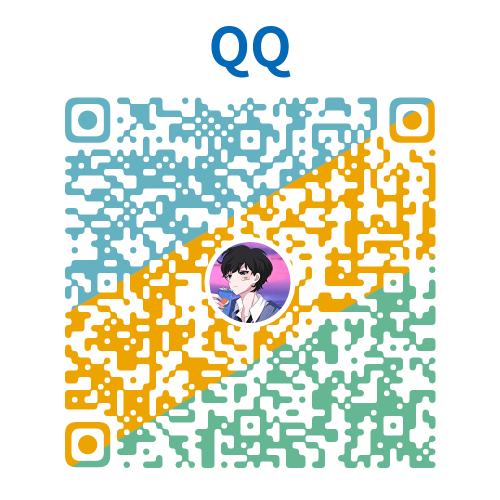element-ui 中 upload 组件上传图片转换 base64 方法
我们需要先在element-ui的upload组件中绑定on-change事件拿到文件信息,并且需要把自动上传给关掉。
on-change文件状态改变时的钩子,添加文件、上传成功和上传失败时都会被调用auto-upload是否在选取文件后立即进行上传limit限制文件上传数量list-type文件列表的类型
html
<el-upload action="" :on-change="uploadChange" :limit="1" list-type="picture" :auto-upload="false">
<el-button size="small" type="primary">选择图片上传</el-button>
</el-upload>然后在methods中定义on-change事件绑定的方法通过 file 就能拿到文件信息了
js
uploadChange(file,fileList) {
console.log(file.raw) // file.raw才是文件格式的数据
},然后定义一下方法,用来把图片内容转为base64格式
js
getBase64(file) {
return new Promise(function(resolve, reject) {
const reader = new FileReader()
let imgResult = ''
reader.readAsDataURL(file)
reader.onload = function() {
imgResult = reader.result
}
reader.onerror = function(error) {
reject(error)
}
reader.onloadend = function() {
resolve(imgResult)
}
})
}最后调用一下即可
js
// 使用async await的方式调用Promise
async uploadChange(file, fileList) {
const base64 = await this.getBase64(file.raw)
}